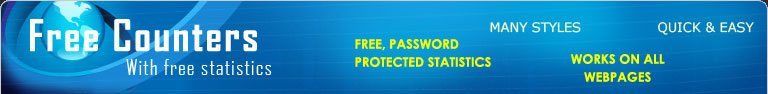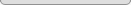Free Counters - Changing Your Counter Image?
Occasionally you may wish to change the image of your counter without loosing your existing count of your web page and/or creating another counter, you may simply wish to alternate the look of a counter on several pages keeping the same overall count or you may like a new design we have created? This is all achieved quite simply by altering the existing HTML code that you have on your WebPage already for your counter!
1. In the string on your webpage:
freecounters.co.uk/count-XXX.pl?count=countername&type=counterstyle
The (type=counterstyle) above is an instruction to our server to include the style you have chosen and/or want! This must be an existing style we support and cannot be an empty instruction!
Above all the counters on these counter pages you will see the Type=countertype, you select a new counter by simply changing this name (countertype), this way you will not loose your existing count and you do not need to create a new counter!
2. so say you wanted to change your counter do the following:
How HTML Code Should Look!
freecounters.co.uk/count-XXX.pl?count=countername&type=original
To see ![]() displayed on your page!
displayed on your page!
OR:
How HTML Code Should Look!
freecounters.co.uk/count-XXX.pl?count=countername&type=links
To see ![]() displayed on your page!
displayed on your page!
By changing this to a supported Type you can change the style of your counter manually from the HTML of your page.