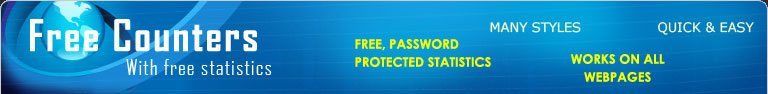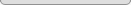Q: How do I Check I am Registered
A: If you have paid the account registration fee, to check your account is registered please do the following:
To Check Registration in Your Control Panel:
Click: Account Setup....
Click: Add Service...
There are only two conditions On this page in the Line where it says
1. This Globel Account is NOT-REGISTERED.
Or:
2. This Globel Account is REGISTERED.
If You have paid the registration fee it will read REGISTERED. If the account is a Trial, Free or Beta test account it will read NOT-REGISTERED.
If for any reason you think this is wrong or your account still reads
NOT-REGISTERED. After you have paid the registration fee it is
very important
you inform Globel of your concerns, The robots have new rules for different accounts and this will become increasingly more important as Globel Develops for things like Hits to your account, and using other services.
For Instance:
If the account is registered the robot will not delete the account if it receives no hits on the account at all, or if your e-mail address bounces back on the robot or is unobtainable, additionally the account cannot be deleted by your control panel provided it is registered, these new rules will be in place by November 2003.
Older account holders prior to July 2003 should check this as this is a new addition to Globel.